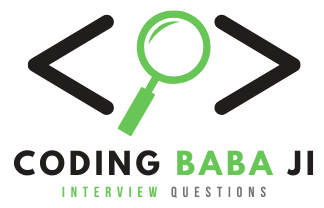Most Important Questions of SQL in Interviews
Most Important Questions of SQL in Interviews SQL (Structured Query Language) is a cornerstone in the world of database management and is a must-know for anyone aspiring to work in data-related fields. When it comes to interviews, understanding SQL is often non-negotiable, as it tests not only your technical abilities but also your problem-solving skills and logical reasoning. In this article, we will delve deep into the most important questions you might encounter in a SQL interview, along with detailed explanations and answers to help you prepare thoroughly.
What is SQL?
SQL stands for Structured Query Language, a standard language used to communicate with databases. SQL allows users to perform a variety of operations on the data stored in a database, including retrieving, inserting, updating, and deleting records. It is also used for database schema creation and management, defining relationships among stored data, and ensuring data integrity.
Why SQL is Crucial for Interviews?
SQL plays an integral role in interviews, especially for positions related to data analysis, backend development, or database administration. Employers use SQL questions to assess your understanding of database concepts, your ability to work with large datasets, and how effectively you can optimize and query databases. Knowing SQL opens doors to numerous career opportunities in tech.
Basic SQL Concepts
Before diving into the more complex SQL questions, it’s essential to master the basics. Here’s a quick overview of key concepts:
- Databases: Organized collections of data.
- Tables: Structures within a database made up of rows and columns.
- Rows and Columns: Rows represent records, and columns represent attributes of the data.
What are Primary and Foreign Keys?
A primary key is a unique identifier for a record in a table. It ensures that each row is distinct. A foreign key, on the other hand, is used to link two tables together. It is a field in one table that refers to the primary key in another, creating a relationship between the two tables.
Primary Key Example:-
CREATE TABLE Customers (
CustomerID int NOT NULL,
Name varchar(255),
PRIMARY KEY (CustomerID)
);
Foreign Key Example:
CREATE TABLE Orders (
OrderID int NOT NULL,
OrderNumber int NOT NULL,
CustomerID int,
PRIMARY KEY (OrderID),
FOREIGN KEY (CustomerID) REFERENCES Customers(CustomerID)
);
What is a Join in SQL?
In SQL, a JOIN clause is used to combine rows from two or more tables, based on a related column between them. The most common types of joins are:
- INNER JOIN: Returns records that have matching values in both tables.
- LEFT JOIN (or LEFT OUTER JOIN): Returns all records from the left table, and the matched records from the right table.
- RIGHT JOIN (or RIGHT OUTER JOIN): Returns all records from the right table, and the matched records from the left table.
- FULL JOIN (or FULL OUTER JOIN): Returns all records when there is a match in either left or right table.
Example of INNER JOIN:
SELECT Orders.OrderID, Customers.Name
FROM Orders
INNER JOIN Customers ON Orders.CustomerID = Customers.CustomerID;
Advanced SQL Topics
As you progress in SQL, you’ll encounter more complex topics like subqueries, normalization, and indexing. Mastery of these concepts can set you apart in interviews.
What is a Subquery?
A subquery is a query nested within another SQL query. It allows you to perform more complex queries by using the result of one query as the input for another.
Subquery Example:
SELECT Name
FROM Customers
WHERE CustomerID IN (SELECT CustomerID FROM Orders WHERE OrderDate > ‘2024-01-01’);
What is Normalization?
Normalization is the process of structuring a database to reduce redundancy and dependency by organizing fields and tables of a database. It involves dividing a database into two or more tables and defining relationships between them. The most common normal forms are:
- 1NF (First Normal Form): No duplicate rows, and each column contains atomic values.
- 2NF (Second Normal Form): Meets all criteria of 1NF, and all non-primary key columns are fully dependent on the primary key.
- 3NF (Third Normal Form): Meets all criteria of 2NF, and all non-primary key columns are independent of each other.
What is Indexing in SQL?
Indexing is a technique used to speed up the retrieval of records from a database table. It involves creating an index on one or more columns of a table, allowing SQL queries to locate data more efficiently.
Example of Creating an Index:
CREATE INDEX idx_customer_name
ON Customers (Name);
SQL Performance Optimization
To perform well in SQL interviews, it’s important to understand optimization techniques that improve query performance, such as:
Indexing: As discussed, indexing speeds up data retrieval.
Query Restructuring: Simplifying queries by reducing the number of subqueries or using efficient joins.
Common SQL Interview Questions
Write a Query to Find Duplicate Records
FROM Customers
GROUP BY Name
HAVING COUNT() > 1;
This query returns all records from the
Customers table that have duplicate names.Explain GROUP BY and HAVING Clauses
GROUP BY clause groups rows that have the same values in specified columns into summary rows, while the HAVING clause allows filtering of records after the grouping.GROUP BY Example:
SELECT COUNT(CustomerID), Country
FROM Customers
GROUP BY Country;
This query counts the number of customers in each country.
HAVING Example:
SELECT COUNT(CustomerID), Country
FROM Customers
GROUP BY Country
HAVING COUNT(CustomerID) > 5;
This query returns only countries with more than five customers.
SQL Triggers and Stored Procedures
Triggers and stored procedures are powerful features in SQL that allow you to automate tasks and enhance functionality.
What is a Trigger?
A trigger is a set of instructions that automatically execute in response to certain events in a database.
Trigger Example:
CREATE TRIGGER after_insert_orders
AFTER INSERT ON Orders
FOR EACH ROW
BEGIN
UPDATE Inventory
SET Quantity = Quantity - NEW.Quantity
WHERE ProductID = NEW.ProductID;
END;
This trigger updates the inventory after an order is placed.
What is a Stored Procedure?
A stored procedure is a prepared SQL code that can be saved and reused. It allows you to execute multiple SQL statements in a batch.
OR
A stored procedure is a set of SQL statements that are stored in a database and can be reused repeatedly. Instead of writing the same SQL code again and again, you can create a stored procedure that performs a specific task and call it whenever needed. Stored procedures allow you to encapsulate logic in a database, reducing the risk of error and improving performance.
Key Characteristics of Stored Procedures:
Precompiled Execution: Stored procedures are precompiled, meaning they are parsed and optimized once, and then stored for reuse. This reduces execution time.
Reusable: Once a stored procedure is created, it can be called multiple times by different applications or users without having to rewrite the SQL code.
Parameterized Input: Stored procedures can accept input parameters, making them flexible and dynamic. Based on the parameters passed, the stored procedure can perform different tasks.
Example of a Simple Stored Procedure:
CREATE PROCEDURE GetCustomerDetails
@CustomerID INT
AS
BEGIN
SELECT Name, Email, Phone
FROM Customers
WHERE CustomerID = @CustomerID;
END;
In this example, the stored procedure GetCustomerDetails retrieves the name, email, and phone number of a customer based on their ID
Benefits of Stored Procedures
- Improved Performance: Since stored procedures are precompiled, they execute faster than regular SQL queries. The database does not need to parse and optimize the SQL every time it’s run.
- Reduced Network Traffic: A stored procedure can contain multiple SQL statements. Instead of sending several SQL queries from an application to a database server, you can execute a stored procedure with a single call, reducing the amount of data transmitted over the network.
- Enhanced Security: Stored procedures offer an additional layer of security. Instead of exposing raw SQL queries, you can grant users permission to execute a stored procedure without giving them direct access to the underlying tables.
- Code Reusability: Stored procedures enable you to write your SQL logic once and reuse it across different applications and use cases, improving maintainability and reducing code duplication.
- Centralized Business Logic: By implementing stored procedures, you can centralize your business rules and logic within the database. This ensures that all applications that access the database follow the same rules and standards.
Example of a More Complex Stored Procedure with Parameters and Logic:
CREATE PROCEDURE ProcessOrder
@OrderID INT,
@CustomerID INT,
@OrderDate DATETIME
AS
BEGIN
-- Insert the order into the Orders table
INSERT INTO Orders (OrderID, CustomerID, OrderDate)
VALUES (@OrderID, @CustomerID, @OrderDate);
-- Update the inventory
UPDATE Inventory
SET Quantity = Quantity - 1
WHERE ProductID IN (SELECT ProductID FROM OrderDetails WHERE OrderID = @OrderID);
-- Commit the transaction
COMMIT;
END;
This example demonstrates a stored procedure called ProcessOrder that performs multiple tasks, including inserting an order and updating inventory. Stored procedures like this are invaluable in handling business transactions and ensuring data integrity.
Stored procedures are a powerful tool for database management, offering efficiency, security, and flexibility.